MapleStory:Issues when launching the game client after the v.147 update
Mesos4u
Date: Apr/10/17 15:25:22
Views: 1136
If you are experiencing issues when launching MapleStory after patching to the v.147 game update, please try one of the following methods.
Method 1
Log out of MapleStory if you are logged in.
Find your MapleStory client folder, typically located in C:NexonMapleStory.
Open the HShield folder.
Run the HSUpdate.exe and allow the update to complete.
Restart your computer to make sure the changes take effect.
Launch MapleStory again.
Method 2
Log out of MapleStory if you are logged in.
Go to https://maplestory.nexon.net/support/game-download
Scroll down to Download the HackShield Manual Patch.
Click the HackShield Download button and save the HShield.zip.
Unzip the downloaded file.
Find your MapleStory client folder, typically located in C:NexonMapleStory
Copy and paste the unzipped HShield folder into the MapleStory folder.cheap maplestory mesos. Allow the folder to replace the old folder.
Restart your computer to make sure the changes take effect.
Launch MapleStory again.
If you still experience issues launching the client after following these steps, please post in an appropriate thread in the Technical Support section of our forum. 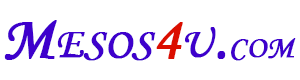
 (
(